WhatsApp is one of the most popular messaging app out there. This app has many features, some of which are very useful.
WhatsApp allows you to choose your preferred photo upload quality. Though you may not have noticed that but the option is buried in the app’s Settings.
That aside, we’ll be showing you how to choose photo upload quality on WhatsApp, in this article. Doing that is not difficult at all.
What you need to know is the exact place to find the option, and that’s what we’ll show you in this article..
How To Choose Photo Upload Quality On WhatsApp
- Step 1: The first thing you need to do is launch WhatApp app.
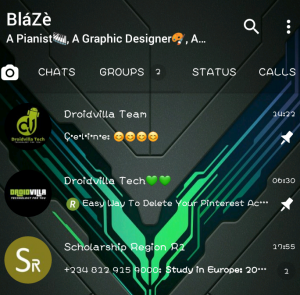
- Step 2: Once you’re in, click on the three vertical dots in the top-right corner on the main page.
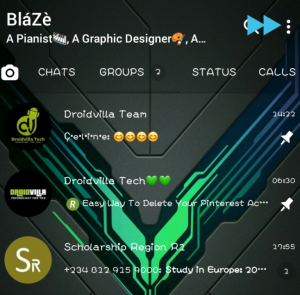
- Step 3: Tap on “Settings” option.
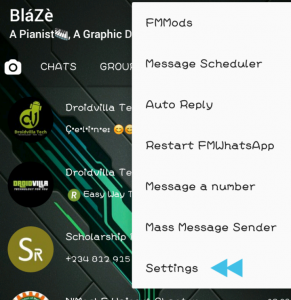
- Step 4: Choose “Storage and data” to proceed
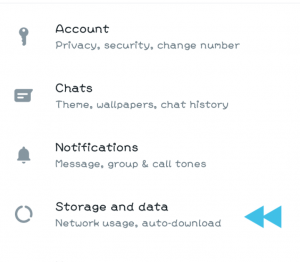
- Step 5: Navigate to ‘Photo upload quality’ menu.
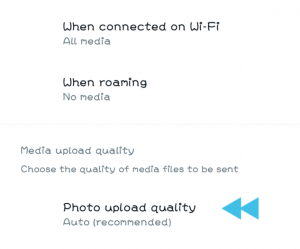
A new pop-up menu will be displayed, together with the photo upload quality settings. You have the options of choosing between Auto, Best quality, and Data saver.
The first option will allow WhatsApp to decide, the second will upload the photo with the highest possible resolution.
The last option will use more aggressive compression to reduce data usage on the app. That’s all there is to it. This gives you a lot of control over images you send, which is not something we can say for a lot of app.
Join Us On Telegram For More Exciting Updates
