Are you interested in cryptocurrency and would love to know all about binance multi assets mode? Here is what Droidvilla Technology Solution has for you.
The future of cryptocurrency allows traders to expose ourselves to the world of digital currencies without possessing the actual Cryptocurrency.
There is a new addition on the Crypto world which is the Binance multi assets mode.
Lot’s of people may not know what this means in details. In this article Binance Multi Assets mode is explained in details for all Droidvillians and esteemed readers.
WHAT IS MULTI ASSETS MODE?
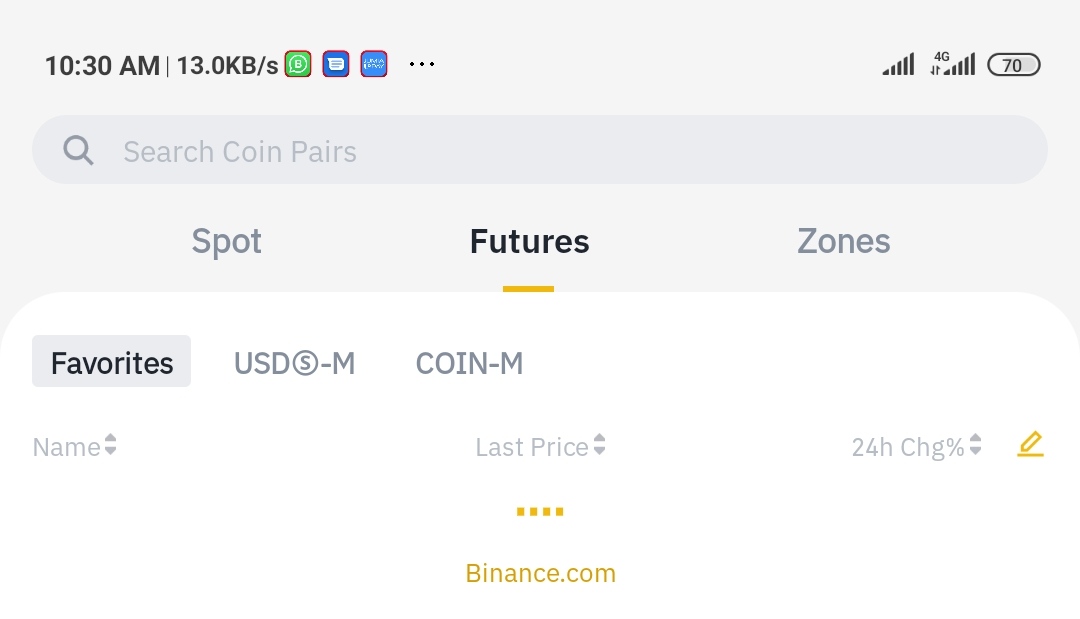
Multi Assets mode allows users to trade USD S – M. Futures across multiple margin assets . Presently , Binance Futures USDT – margined and BUSD – marginal contracts under the USD s – M Futures product line will share their margin across USDT – margined and BUSD – margined Contracts.
Multi Assets Mode will help to drastically lower margin requirements for hedged positions. For instance if a position in the portfolio is yielding a positive return, it could affect the liability of a losing position in the same portfolio. This would reduce the overall margin requirement that is necessary for holding a losing future position.
Difference between multi asset mode and cross collateral
Multi Assets Mode has already been explained it allows it’s traders to expand their steady coin openness among USDT and BUSD . We also need to understand that Cross Collateral is another creative feature of Binance .
These are futures that allows traders to collateralize their crypto assets to borrow against another Cryptocurrency resource. Cross collateral feature makes the traders use their Crypto assets to borrow USDT , I. e , Tether, without any interest rate on Binance Futures was.
Also Read: Make minimum of NGN16000 weekly on spot scalping Binance: see how
Cross Collateral simply allows users to borrow fund to trade future contracts, these loans are secured by crypto assets that you own . While in Multi Assets Mode, all traders will have single Assets Mode, which will be activated on default.
On Binance Futures, this feature provides users with the flexibility to utilize their Crypto assets to borrow Tether (USDT) at a 0% interest rate. Subsequently, the borrowed funds can be used to trade futures contracts on the Binance futures Platform
THE ADVANTAGES OF USING MULTI ASSETS MODE
It is evident that using the Multi – Assets Mode has a lot of merits, and these advantages are what we will be discussing in this phase. One of the advantages of using Multi- AssyMide is that Users can easily differentiate across different stable coins and increment in their Capital effectiveness while utilizing the Multi- Aassets mode

Below are some key benefits of the Multi – Assets Mode
- Diversification; users can diversify across various stable coins. Diversification is a risk management strategy that mixes a wide variety of investments within a portfolio. A diversified portfolio contains a mix of distinct asset types and investment vehicles in an attempt at limiting exposure to any single asset or risk . User’s can now diversify their stable coin exposure between BUSD and USDT
Other Benefits Include
- Increased Capital Efficiency; making it an ideal product for long term traders , arbitrageurs and hedgers
- Convenience
- Overall trading Strategy Purpose
HOW TO SWITCH BETWEEN THE SINGLE / MULTI – ASSETS MODE?
- Always note that the Multi- Assets Mode only applies to USD (S) – M futures trading interface , go to the top – right corner and select preference > Asset Mode. Very important to note.
- In this Assests Mode tab, select between single- Asset Mode or Multi – Assets Mode. Single -Assets Mode is enable by default.
N/B ; Please note that if there are Open Positions or Open orders in USD (S) – M futures, Multi -Assets Mode cannot be activated . Similarly, if there are active positions in grid trading, Multi -Asset mode cannot be activated.
Suppose you are holding positions in isolated mode. In that case, you will be asked to switch all open positions to cross mode before enabling the Multi -Assets Function.
When the contract margin assets do not meet the system requirements, they will be automatically converted into Other assets under the U – Standard contract account as margin assets.
DIFFERENCES BETWEEN SINGLE – ASSET MODE AND MULTI ASSET MODE
Some Crypto Traders are not very familiar with this terms , so I am going to highlight the differences between Single- Asset mode and Multi – Asset mode.
While Single- Asset mode
- •Supports USD ( S) -M futures trading by only using the single margin asset of the symbol
- • PNL of the same margin asset positions can be offset
- •Supports Cross Margin Mode and Isolated Margin Mode.
MULTI ASSET mode does the following
- •USD (S) Futures trading across multiple margin assets
- •PNL can be offset among the different margin asset positions.
- •Only supports cross margin mode
HOW TO CHECK YOUR ACCOUNT MARGIN RATIO UNDER MULTI – ASSETS MODE?
If you have selected the Multi- Assets Mode, a “Multi Assets “ tag will be indicated on the top- right corner of the Margin Ratio Widget.
Since your margin balance is shared across multiple positions in the Multi- Assets Mode, Please monitor your margin ratio closely. The Margin reaches 100% all positions will be liquidated.
Margin Ratio Widget under the Multi – Assets Mode
The Following is the equation used to calculate your margin ratio in MULTI – ASSETS mode
Account Margin Ratio = Account Maintenance Margin / Account Equity .
- • Account Maintenance Margin: The Sum of maintenance margin of all cross positions in USD
- • Account Equity; The sum of margin balances of all across positions in USD .
HOW TO ACTIVATE MULTI – ASSET MODE
I’m going to take you through some easy step to activate MUlTI – Asset Mode.
- Close all Open positions in USD (S) – M Futures
- Close all active positions in grid trading
- Switch all Open positions to Cross Mode
So with this we can proceed to the activation
While in your USD (S) – M Futured trading interface ,
- *go to the top right corner
- *slect preferences
- *Now click on Asset mode
- * Check the multi- asset mode button to turn yellow
N/ B ; please make sure you follow the 3 (three) instructions given above, failure to do that the system will tell you your errors
Risk Warning
Risk is inevitable in Trading . Futures trading carries a high risk and the possibility of big significant profits and losses. All of a traders margin balance may be liquidated in the event of extreme price movement, All trading Strategies are used at the traders risk.
In Binance, notice that the profit of the winning position has compensated for the losing position, making futures trading less risky for all traders.
In summary , the Binance futures platform gives a huge secure trading system with spontaneous execution rates.
Register on binance today using Droidvilla referral link – Click here to register – Referral ID – L34KDYH0
Have queries? Feel free to drop them in comment section.
Subscribe to our Telegram channel for more…