Whatsapp has made it very easy for Android and iOS users to Stop Anyone From Adding You to WhatsApp Groups
It is very annoying waking up to see yourself into several groups without prior notice or permission.
So, if this is also the case for you, then here is a simple way to Stop Anyone From Adding You to WhatsApp Groups permanently.
How To Stop Anyone From Adding You to WhatsApp Groups
Now you have control of whosoever adds you, don’t let unknown contacts add you into any WhatsApp group without prior permission or notice.
Note that: This option to Stop Anyone From Adding You to WhatsApp Groups works for WhatsApp Business, Normal WhatsApp, Gbwhatsapp and the likes.
Follow steps below to know how to Stop Anyone From Adding You to WhatsApp Groups.
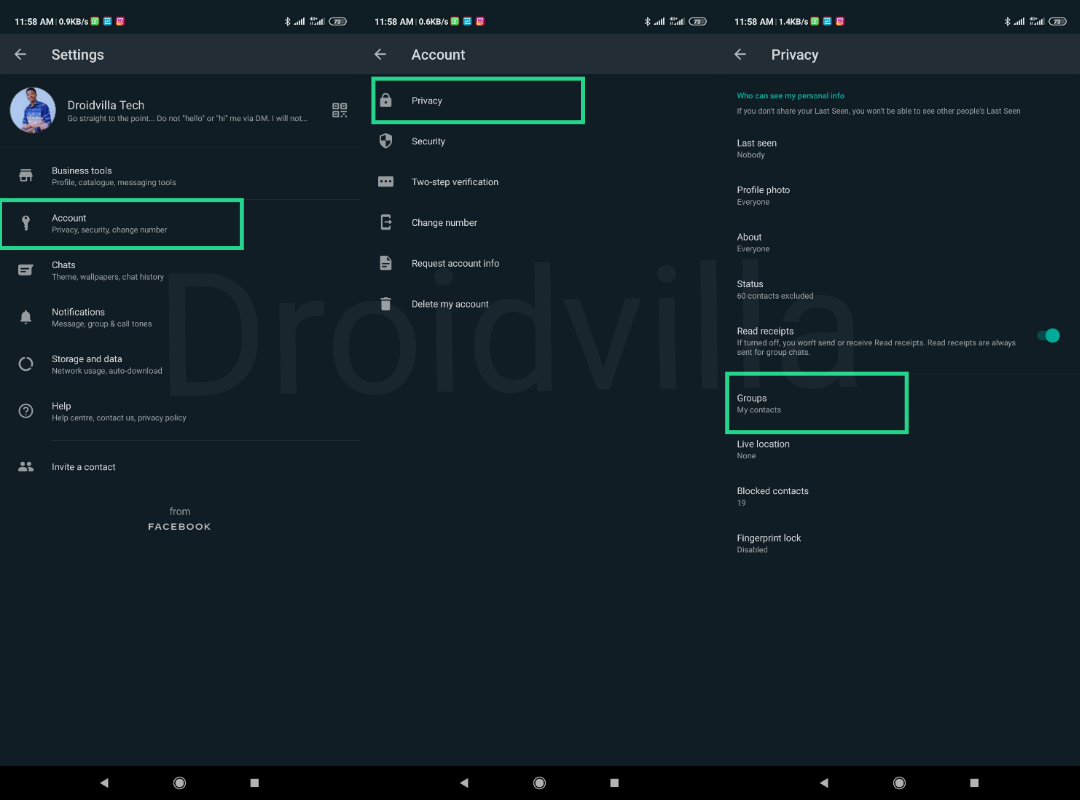
- Go to WhatsApp settings on your Android or iPhone
- Locate Account
- Now tap on privacy
- Finally, tap on Groups and select preferred options (My contacts, Everyone or My contacts except).
Once this is set, you can be sure only those who you want will be able to send add you into the WhatsApp group, while others will only have to send you link to join the WhatsApp group.
 Now it is left for you to accept WhatsApp group invitation or reject it.
Now it is left for you to accept WhatsApp group invitation or reject it.
Don’t forget to subscribe to our telegram channel
