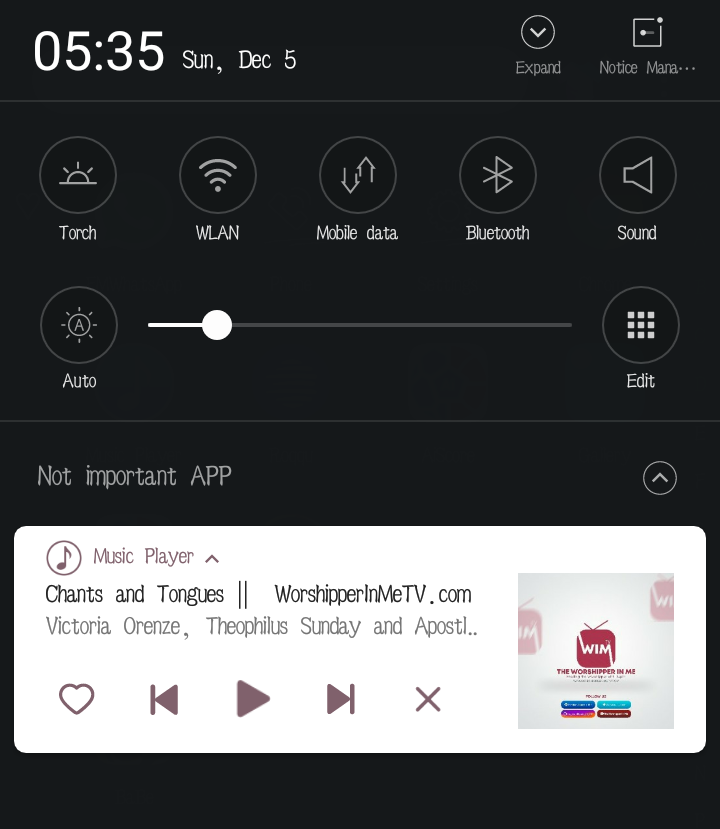We’re all aware that Android puts a little widget inside the Quick Settings panel when you’re casting media or listening to music.
Even though it’s useful, the media control widgets usually stick around way longer than they should or they sometimes duplicate.
Quickly, we’ll show you how you can easily remove the media control widgets. It’s super handy when the widgets do their required work.
You are given quick access to control your media and also, swipe left-to-right between apps that’s playing media. Nevertheless, this is not problem free. One of them is that they don’t disappear when you’re done.
REMOVING MEDIA CONTROL WIDGETS
- Step 1: The first thing you have to do is to swipe down once or twice, to access the Quick Settings Panel. Swiping down once or twice will depend on your phone though.
- Step 2: Find the widget you want to remove.
Note that you can’t remove the widget if you’re currently using the media while doing this. So, it’s advisable to put it on hold or stop it entirely.
- Step 3: Next, you tap and long press the widget.
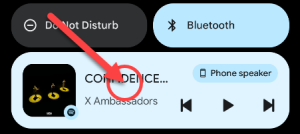
- Step 4: “Dismiss” or “Remove” option will display
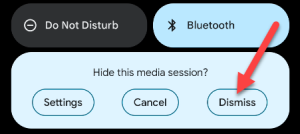
- Step 5: Simply tap on Dismiss” or “Remove”
That’s pretty much what we have here.
The media control widgets will be removed immediately from your Quick Settings. Keeping your Quick Settings tidy and nice is the goal.
Join Us On Telegram For More Exciting Updates