Everything turning to be a dark display integration. Google recently integrated the dark mode feature on its Google message application.
About:
Easy sharing
Powerful search
Chat features (RCS)
HOW TO ENABLE DARK MODE
Rapido Run smart contract Great opportunity comes in ways you never can imagine, same thing happened with Ethereum and Bitcoin and now we are here to present to you yet another smart contract named Rapido Run which is to be launched on the 29th of July 2020.Droidvilla Tech is here to make a quick review … Read more
– 5 iPhone Hacks You Must Know – 5 iPhone Hacks You Must Know and number one should be your favorite. The latest operating software, iOS 13, brings new tricks to the iPhone.After 12 years of the iPhone, it’s no longer a novelty and neither are most of the “hacks” that you’ll be able to find … Read more
HOW TO ENABLE DARK MODE
– Nutty Xiaomi 12 Concept Offers Unique Main 108mp Camera Design A phenomenal design of the xiaomi has started making wave on social media , with some sites reporting it as a first at a live image of the upcoming flagship. Moreover, this particular “xiaomi 12” has serious flaws in the design for the main … Read more
Top 5 apps for creating amazing animated pictures Have you ever searched for best Android animated applications and still couldn’t find your taste? Today we are dropping TOP 5 Android apps for creating amazing animated pictures from our reviews and use of each provided applications below. You actually don’t need a system before getting … Read more
How to Stop your Personal Information Leaking to the World At some point you have probably shared too much online. Here’s how to reclaim some privacy and make sure your Facebook, Twitter and LinkedIn aren’t leaking private information. The internet can be an obnoxious place, and the sharing culture of social media often … Read more
How to Secure Your WhatsApp Account From Hackers |
But, the case becomes, how can I secure my whatsapp accounts from hackers?
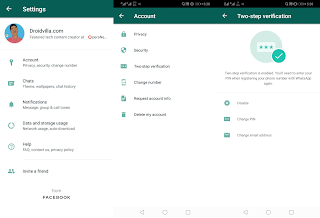 |
|
2FA setup
|
Ensure the inputted six-digit PIN can be remembered!
Congratulations!! Two-Step Verification is now enabled.
How To Cancel All MTN Content Services You Are Subscribed To Accidentally Or Knowingly Have you ever been deducted a certain amount of airtime on your line for MTN content Services you never needed or applied for and you keep on getting deducted daily, weekly and monthly of N25, N50 and N100 respectively? Today is … Read more
7 android tips on how to reduce android overheating Does your Android device heat up too quick? If yes, then you can continue reading! Most Android device gets heat up too quickly and causes fast drainage of battery 🔋. Wondered or ever imagined if devices outside Nigeria 🇳🇬 gets this hot 🔥 also? Despite there … Read more
Today I will be letting known to you things to be consider before purchasing an Android device. Battery 🔋 Capacity RAM ROM Processor Camera Security Version Quality Price Availability of accessories Battery 🔋 Capacity: This is one of the most essential in terms of getting any Android device. Getting a device with a low battery … Read more