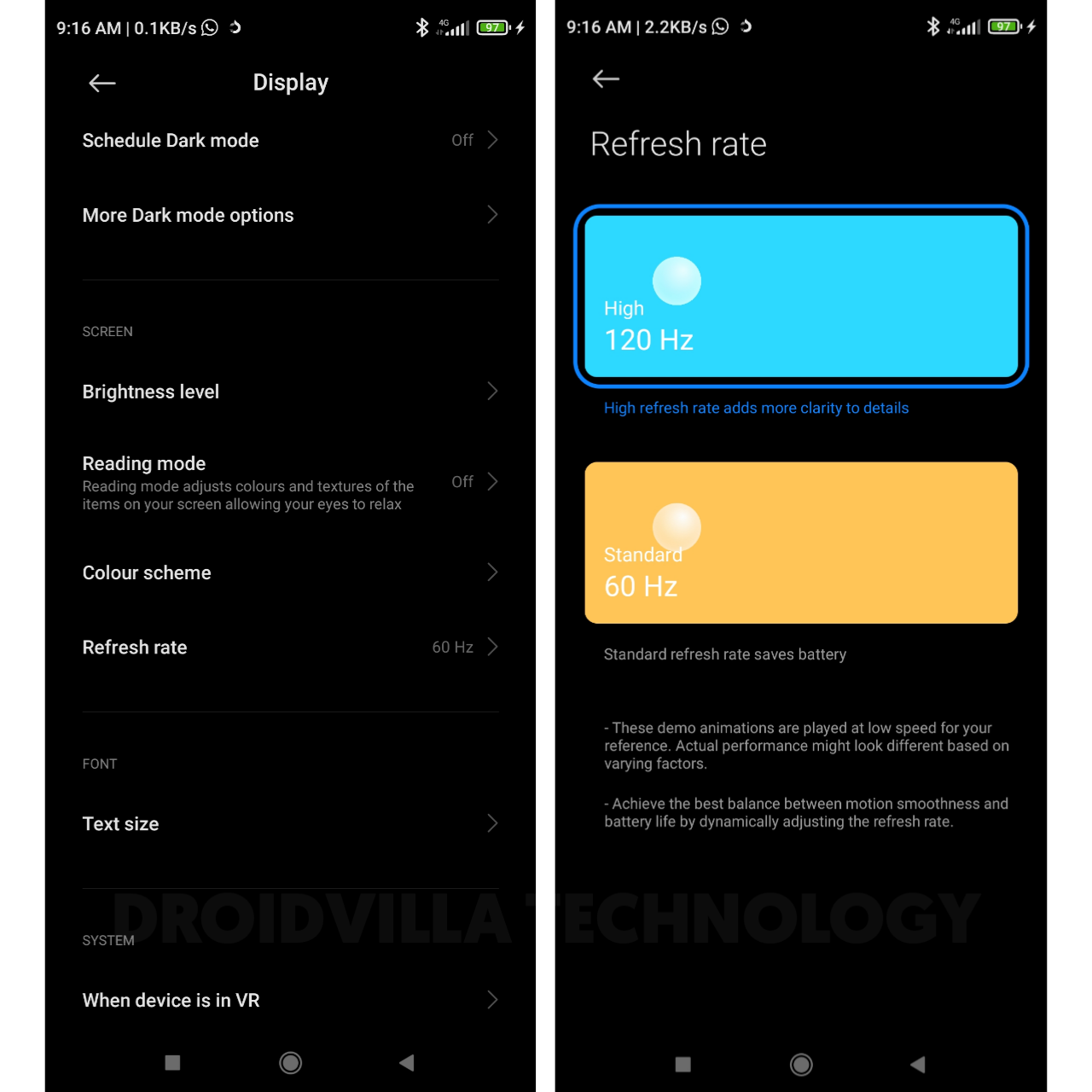You can Confidently Increase Android Refresh rate of your Redmi note 10 pro to max 120Hz.
If you want to enjoy maximum speed on your Redmi android device, then increasing the Refresh Rate from default 60Hz to 120Hz is definitely the right option.
For the android gamers, increasing my note 10 pro Refresh rate to max 120Hz significantly made my Call of Duty game play smoother and faster, compared to when it was set to default to 60Hz…
However, Increase in refresh rate consumes more battery life, but who cares, when you are in a game mode or you wish to experience faster and smoother mobile device operations.
If you are new to the term Refresh Rate, I will gladly take out few minutes to enlighten you on what “Refresh Rate” is all about, and the major important role it plays on all DROID devices.
What is Android Refresh Rate?
The refresh rate of any android device measures how swiftly the phone’s display updates. Furthermore, how often and swiftly the content on the screen refreshes.
For example, a 60Hz display refreshes 60 times per second, 90Hz is 90 times per second, 120Hz is 120 times per second, respectively.
Now you can confirm to the fact that a 120Hz display refreshes twice as swift as a 60Hz panel, and 4x swifter than 30Hz.
So, having a good refresh rate display as high as a 120Hz, feels a lot smoother and snappier.
Increase Android Refresh rate from 60Hz to 120Hz on Redmi note 10 pro
To change your Redmi note 10 pro refresh rate, follow steps below…
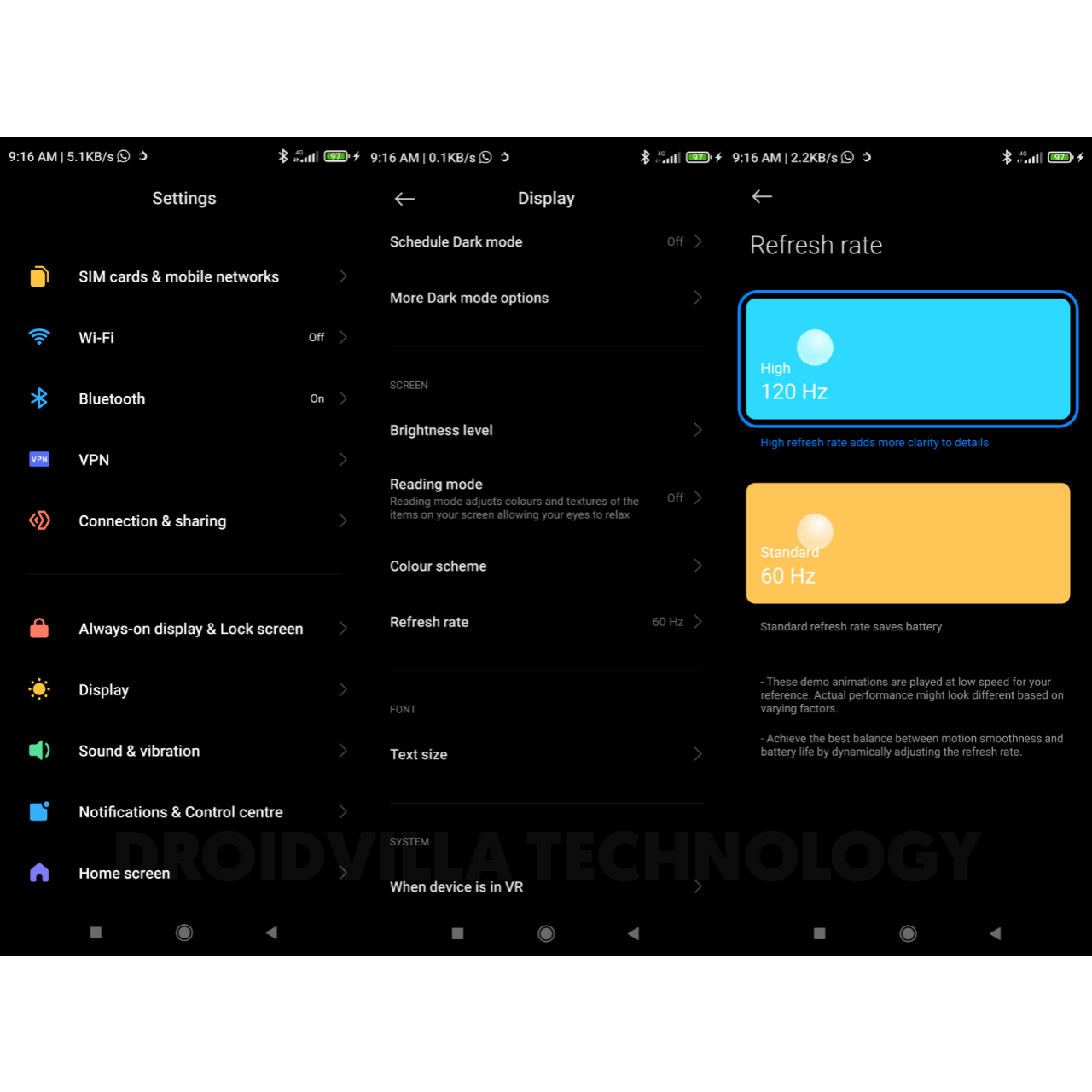
- Go to settings
- Select Display
- Scroll down and tap on Refresh Rate
- Now select 120Hz…
Once this is done, you can now feel the smoothness and faster refresh rate of your Redmi Note 10 pro.
Top 11 Android smartphones with 120Hz refresh RATE
Here is a list of selected few Android devices with options to increase Refresh Rate to Max 120Hz.
- Asus Rog Phone 5 – 144Hz display
- Samsung Galaxy S21 series – 120Hz display
- OnePlus 9 series – 120Hz display
- Xiaomi Mi 11 – 120Hz display
- Oppo Find X3 Pro – 120Hz display
- Google Pixel 5 – 90Hz display
- OnePlus Nord CE – 90Hz display
- OnePlus 9R
- Samsung Galaxy S20 FE
- Xiaomi Mi 10i
- Xiaomi Redmi Note 10 Pro – Max 120Hz Display
Increase Android Refresh Rate – Summary
In summary: A higher android device Refresh Rate makes for a swifter scrolling experience.
Principally, your android phone will also sense faster because the screen views responses to your swipes and taps more quickly than before.
Just if you need further inquiries or you might want to know about a specific Android device refresh rate before purchasing it, simply join us on Telegram or send a mail to the author @ favtechblogger@gmail.com.