– You can now Archive WhatsApp Chats and Keep Them Archived Forever
In recent WhatsApp update, users can now Archive whatsapp chats and keep them Archived forever to avoid interruption.
Previously, a WhatsApp user can only archive a chat, but when a new message comes on the Archived chats appears back to the top of the conversation.
Based on users demand and desire, whatsapp has finally made a way where a user can absolutely Archive a chat and get it Archived forever.
This newly enhanced whatsapp Archived feature is more like an archive upgrade, that lets users HIDE A CHAT CONVERSATION FOREVER, from intruders.
WhatsApp Archived Chats Archived Forever
- No more getting new notifications from archived chats.
- Archived chats remains in “Archived Folder” forever.
How To Activate Archive WhatsApp Chats and Keep Chats Archived Forever
Follow below steps accordingly to know Activate Archive WhatsApp Chats and Keep chats Archived Forever.
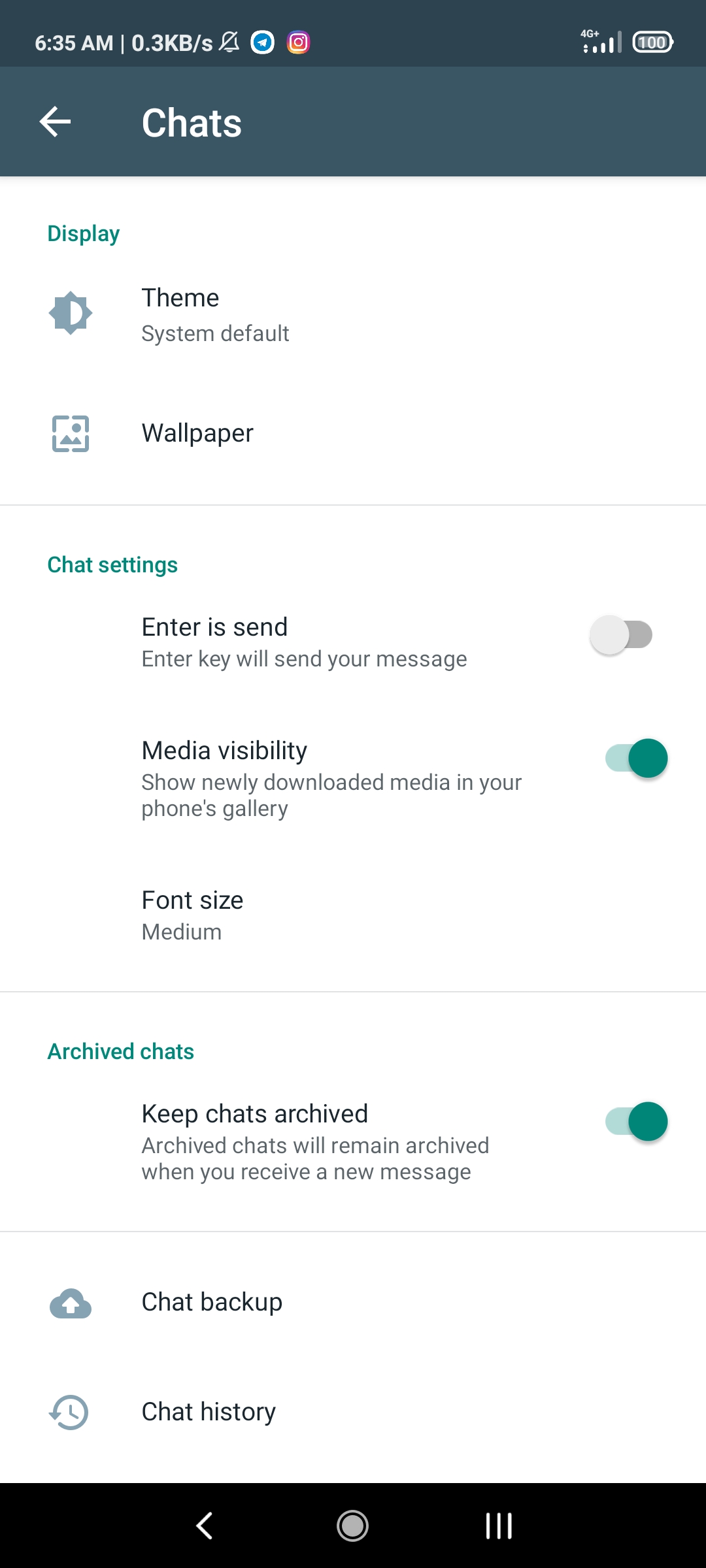
- Firstly, update your WhatsApp to the latest version via Google PlayStore Or App Store
- Open whatsapp
- Tap on three dotted icons top left side of WhatsApp App
- Tap on settings
- Locate and tap on Chats
- Now you see “Archived Chats“
- Tap on it to Enable, or if already enabled by default, you can close the settings area to confirm.
Finally you have successfully archived all whatsapp archive chats.
How to Disable Keep Chats Achieved forever
Disabling this feature simply mean that, when your chats are been Archived, any new message from the archived contacts chat will get a notification prompt and will get back to the top of the chats.
Who will definitely want this option?
- Open Whatsapp
- Tap on three dotted icons top left side of WhatsApp App
- Tap on settings
- Locate and tap on Chats
- Now you see “Archived Chats“
- Tap on it to Disable, or if already Disabled, you can close the settings area to confirm.
That is all about How To Archive WhatsApp Chats and Keep Them Archived Forever…
If you have any question for us, the chat section is available and open…
Subscribe to our Telegram Channel Today – Subscribe Here
