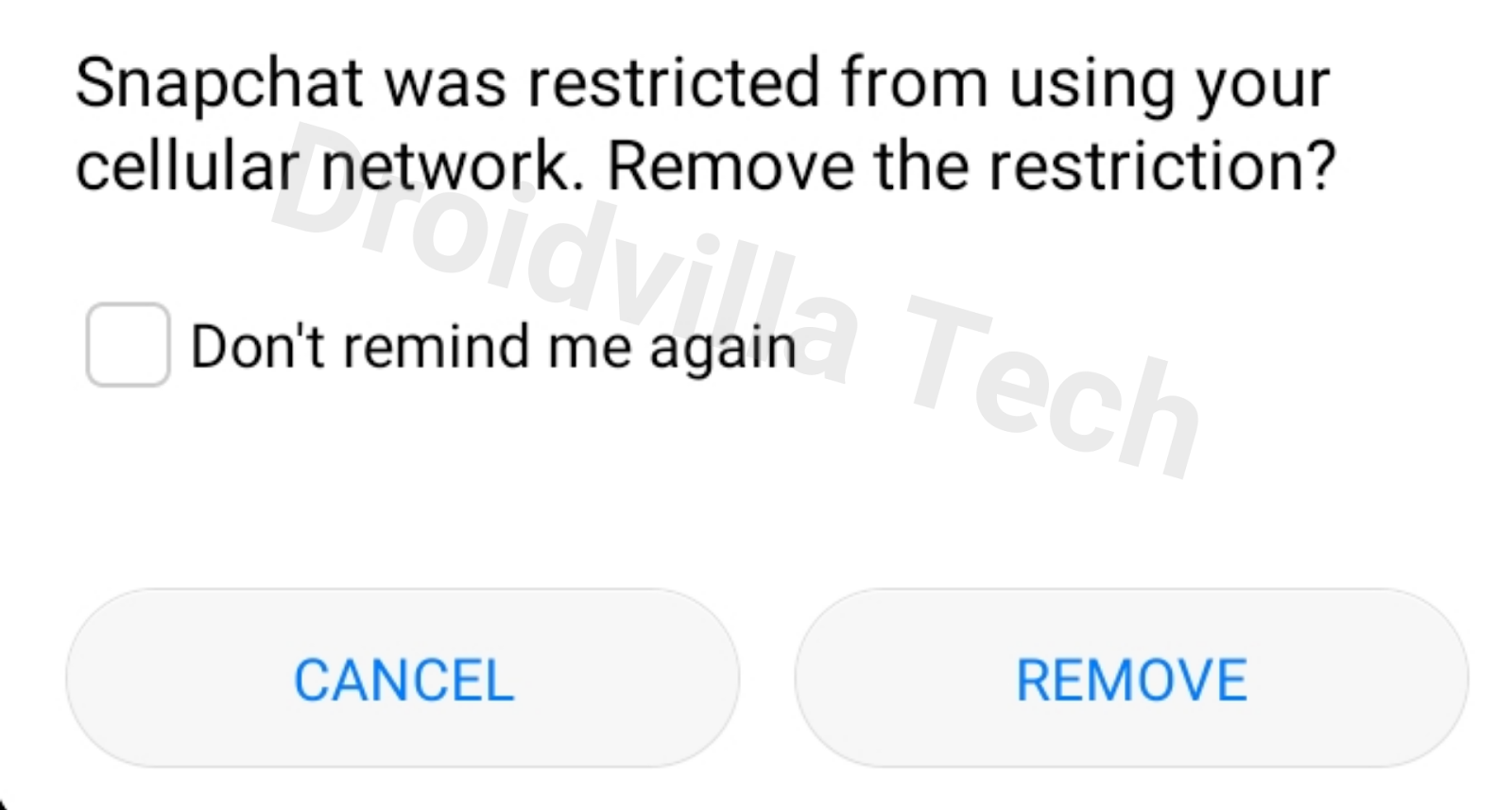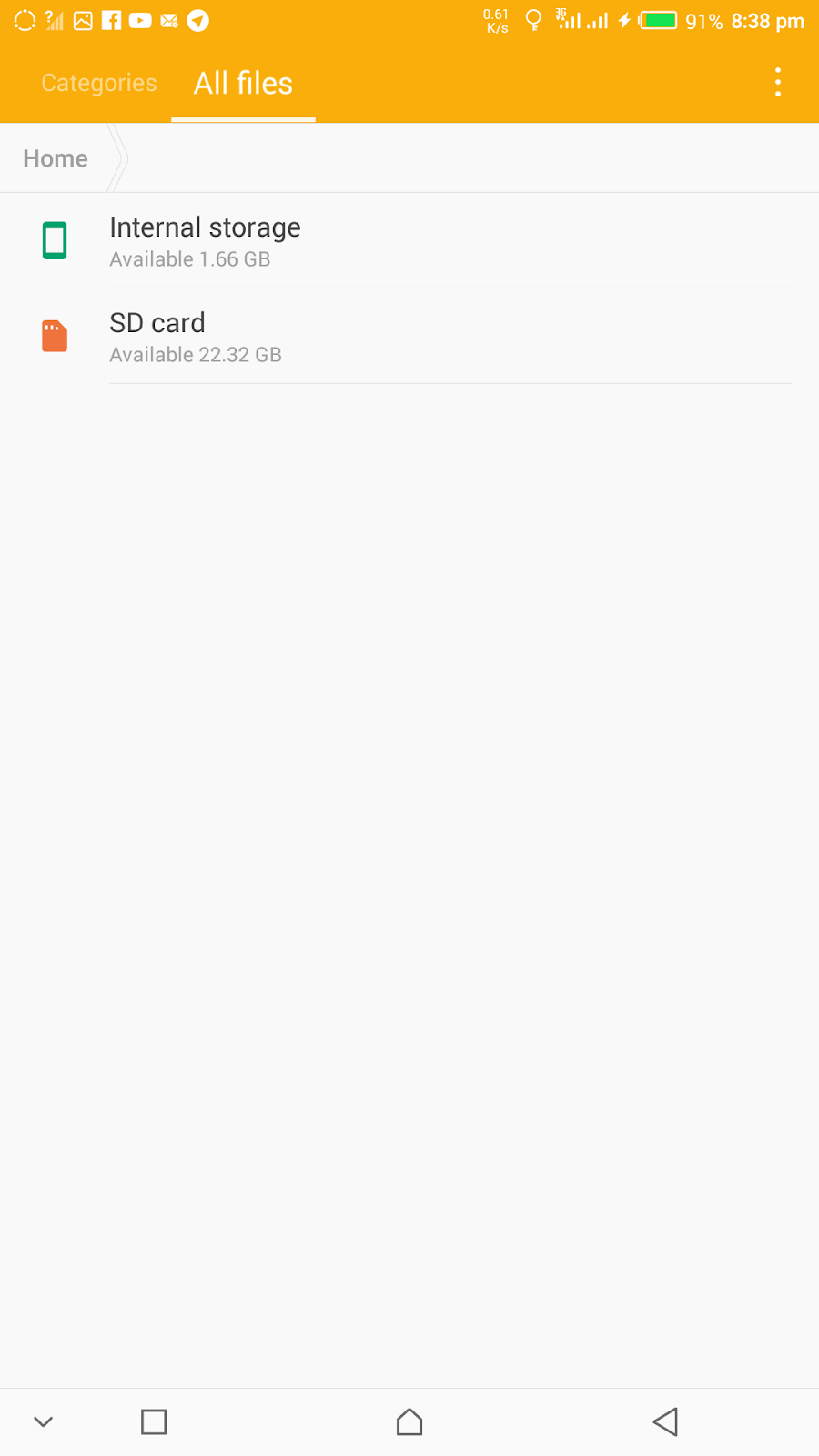|
| How to boot pc faster |
In as much you might not have enough money to get good quality PC, you should at least get a good result in the little one purchased.
So just if you own a laptop/Pc or system which gets so slow before booting up to start up windows, then you are right to be here as we have got a BIOS settings to help make your pc boot faster in 2020.
So here is a simple tip on how to speed up your system booting process.
What is system BIOS
How To Get Started With BIOS
In order to configure your pc to boot faster, you will have to enter the BIOS system settings and before that here is how to enter the BIOS system settings configuration.
How To Boot Into BIOS System
To enter the BIOS, wait until your computer beeps during boot, then press the key required to enter the BIOS or Setup, typically displayed on the BIOS boot screen (e.g. Delete, F2, F10).
How To Configure Or Tweak PC BIOS For Fast Boot
- -Move your boot drive to the First Boot Device position.
- -Disable boot devices not in use. For example, if you don’t need to boot to a CD, disable that option.
- -Disable Quick Boot will bypass many system tests. Not as important today as it once was.
- -Disable hardware you aren’t using such as Firewire ports, PS/2 mouse port, e-SATA, unused onboard NICs, etc. Update to latest BIOS.