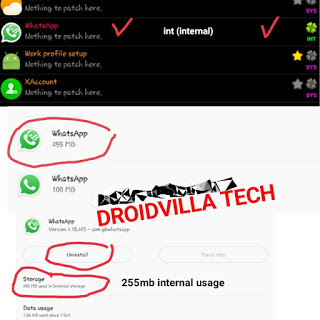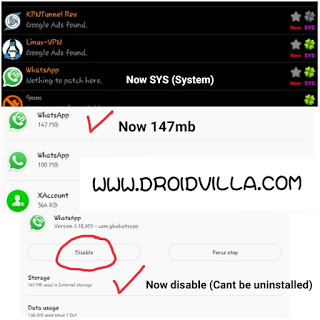Reasons: It helps when we convert user apps into system app because it reduces usage of internal storage. Obviously sounds crazy but trust me, there is a difference in System Storage, Internal Storage and External storage. You might be wondering how; here it is!!
System storage comprises of all applications and files that make up your Android, of which they cant be deleted or tampered with.
Ever wondered why you buy a phone with 16gig internal storage and you get 10gig free?
What happened to the rest 6gig?
The wondered 6gig is the total system storage both applications and files that make up the System UI.
Internal storage comprises of all writable and accessible files and applications the user can access and take charge of.
With the internal storage you can install and uninstall applications as you wish.
While the external storage simply means your Memory Card which we insert to help boost our low memory storage issues. We have 2gig, 4gig, 8gig, 16gig, 32gig and 64gig as the case may be.
With the help of Rooting I tried a test on my Infinix hot 3LTE last year which came
with 16gig internal storage, had issues with my obb files because I always got this error of low storage space. So I went in search of a solution and I got a hint on what to do. Bought a 32gig external memory card, and I was able to write my Internal storage to be seen as an external storage and made my external 32 gig to be written and seen as the internal storage. Was shocked on how this happened, rebooted my device and was shocked to see my external 32gig memory card to be seen as my internal storage.
A post on how to write external as internal storage would be dropped soon.
As you can see Rooting your Android makes you a god.
But today I am hear on a different mission on how to convert user apps to system app to save storage.
Note: This works for rooted device only.
With the use of a great application known as Lucky patcher, all your problems are solved!
All you need to do is to follow the steps below!
Requirements: A Rooted device and Lucky Patcher.
🔳Open lucky patcher and make sure you grant it Root Access.
🔳Search for the application you want to make as a system app
Note: Would be using my gbwhatsapp as a case study.
🔳Hold the application you want to make as a system app for some few secs and you should get a pop up with so many options, overlook all and click on move to system/app.
🔳Click yes on next prompted option..
🔳Wait for it to be moved, after that click on yes on the next pop up notification.
🔳Your phone will be Rebooted successfully and you can see the changes.
Common abb in lucky patcher int (internal), sys (system).
Image steps below..
Now before and after…
Things to notice
1. The storage usage
and
2. Location of the app (int, sys or ext)
Congratulations you have finally saved 100mb storage for the internal.
You can try this on applications with lots of storage usage eg. Snapchat, Firefox, chrome and lots more.
Having difficulties?
Comment below for assistance.
Was this post on how to convert user apps to system apps helpful?
Don’t forget to share below using the share button, and for sure do subscribe to our newsletter for instant mail update delivery. We guarantee you spam free!
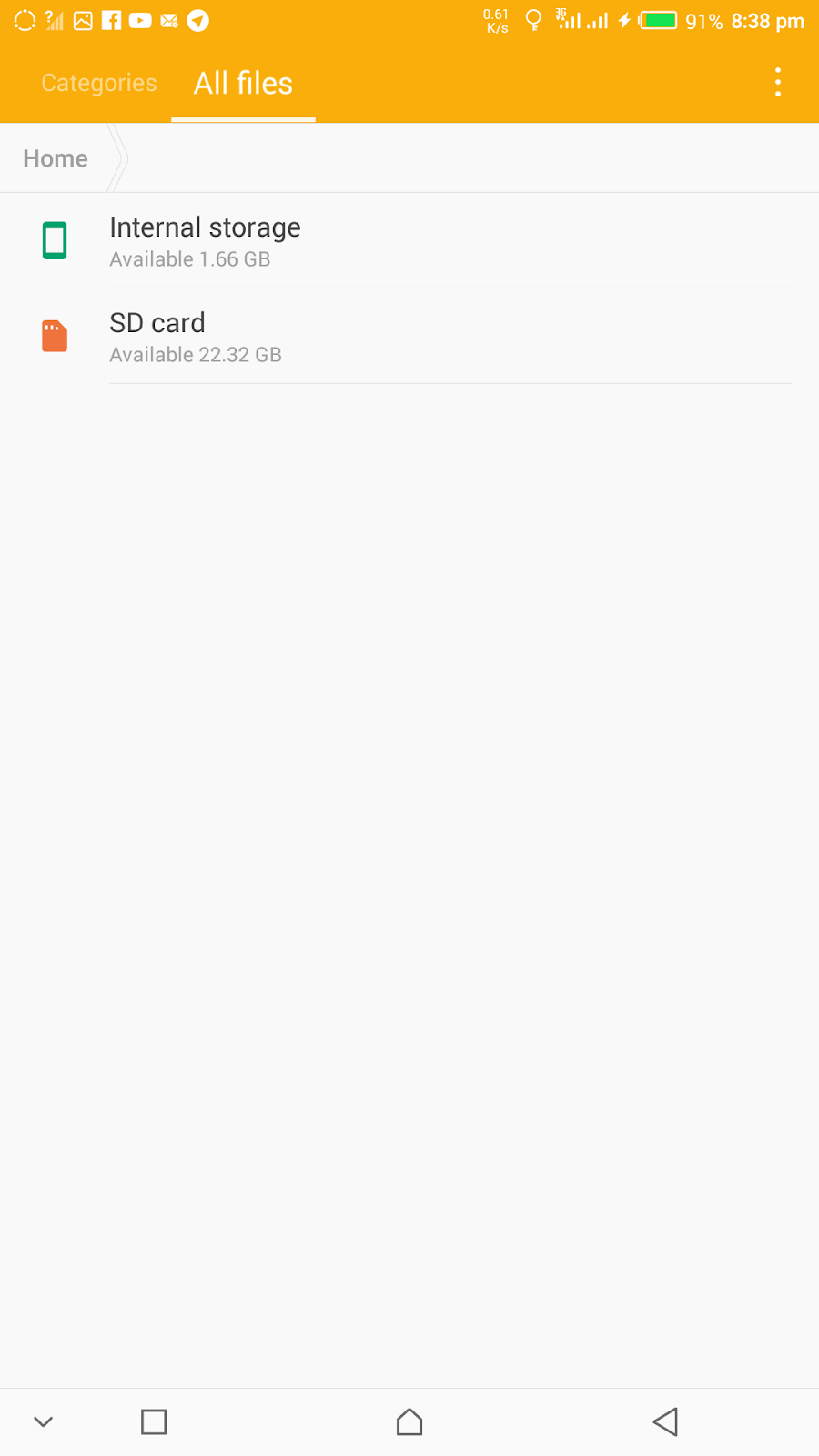




 https://droidvilla.com/hidden-android-tricks-for-your-android-devices/
https://droidvilla.com/hidden-android-tricks-for-your-android-devices/