Google Photos is a packed photo/video managing application from Google that enables you to save your pictures and videos on a cloud base.
which will enable you to retrieve your media documents anytime. It has so many features that help you easily edit, locate, store and manage your photos and videos.

The app is getting one more feature in the form of a ‘More like this’ button. With the use of this button, users will be able to find similar images in the Google Photos gallery, this feature will enable users find what they are looking for easily.
We all know how smartphones have taken place of a traditional camera and it has also been used for video coverage.
Thanks to the versatility and mobility it offers, regular people tend to do capture memories via their smartphones more often.
Smartphone cameras have also evolved leaps and bounds, and today, you can take stunning images using the camera lens on your smartphone.
This is where features like the Google Photos ‘More like this’ make your life easier.
The feature was first spotted by a Russian Telegram channel Google News (via). Later, it was confirmed by users that the feature is indeed rolling out for everyone.
Folks at Android Police were also able to use this feature on one of their Goggle Pixel devices. The feature works exactly what it is named for and it is very easy to use and manage
Here’s How The Google Photos “More Like” Feature Work
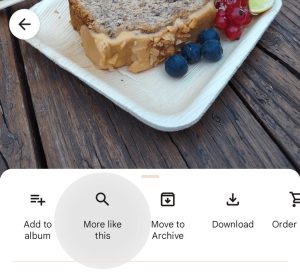
Basically , a server-side update would trigger the feature for Google Photos users.
If the feature is enabled for your Google Photos app, you will find the new button between the ‘Add to album’ and ‘Move to archive’ buttons.
Tapping the Google Photos ‘More like this’ button will start scanning the image. Further, it will look for similar images stored in your Google Photos library.
Ever since the free unlimited storage option has been removed by Google, users have shifted over to new and other powerful cloud storage options. However, there are still many for whom the feature would be beneficial.
Using the new button, you can easily find a particular photo. Notably, it makes use of the powerful AI machinery that Google heavily implements on most of its apps.
Moreover, heading over to the Search section, Google Photos allows you to look for images using different filters, such as age, location, or even by what’s in the picture.
There are multiple sorting options, including parks, schools, cars, food, animals. Basically, it offers many sorting options you could think of.
Sadly, it seems like the feature would be available via a server-side update. Installing the latest version of the Google Photos app won’t be a bad idea , though.
If the feature is not live even after updating the app to the latest version, you should probably wait for the server-side trigger.
Join Us On Telegram For More Exciting Updates
